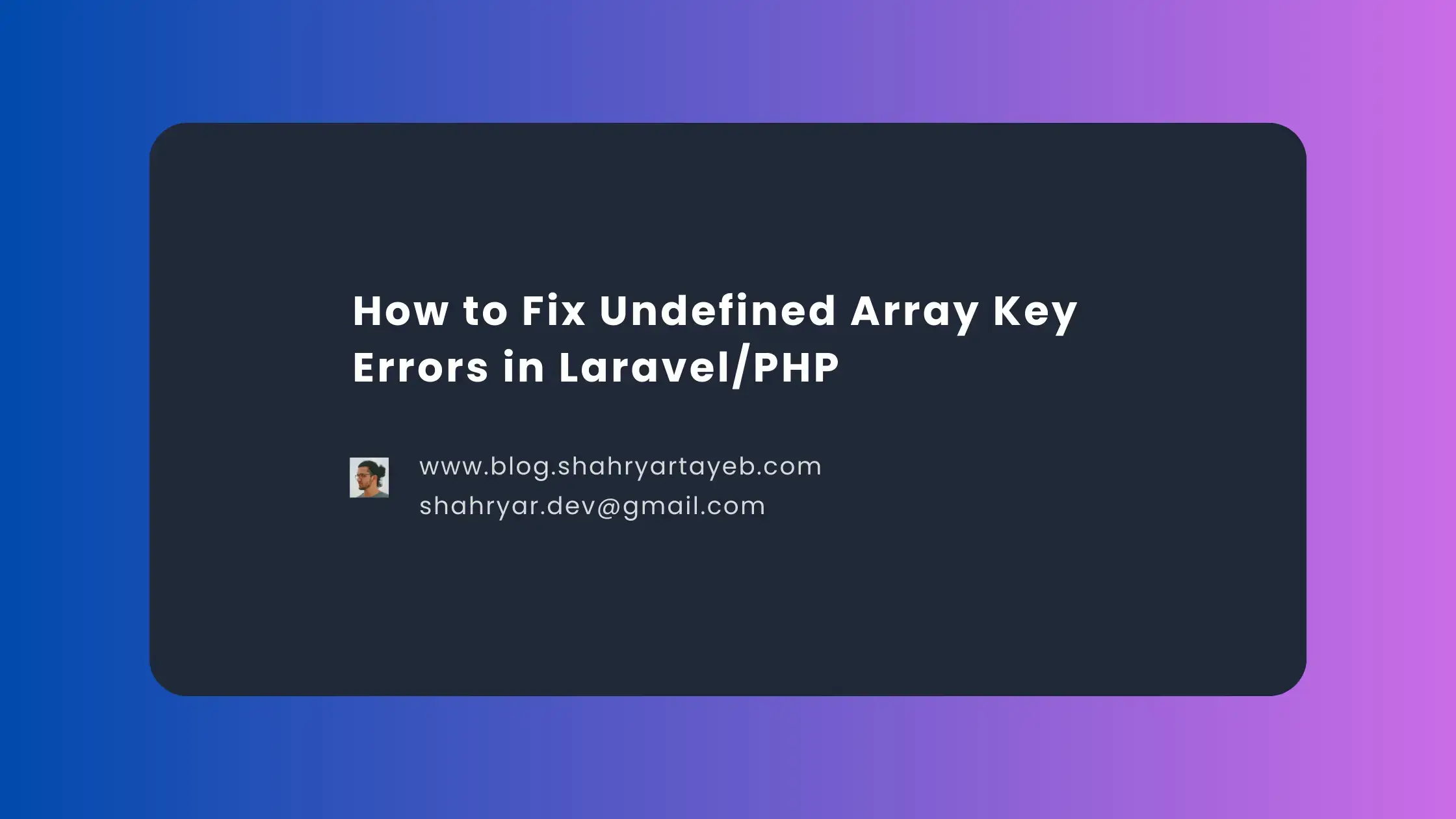Introduction
In PHP, undefined array key errors in PHP occur when trying to access an element in an array using a key that doesn’t exist. This can be avoided by checking if a key exists in an array using either the isset() function or the array_key_exists() function.
In this artilce we will have a look at using array_key_exists() function.
Get Started
Let’s consider we have a model called Post::class and it has a generated field called banner which itself is an array with keys url and thumbnail.
The catch in this situation is that we might not have a thumbnail for every post and as a result we will get undefined array key error.
So let’s fix it.
Solution 1 - Using array_key_exits()
To do that as I mentioned above we will use array_key_exits() function. The function takes two argument.
keywith type ofstringarraywith type ofarray(This will become important later)
and it returns a boolean.
$post = new Post([
'title' => 'My First Post',
'body' => 'This is the body of my first post.',
'author' => 'John Doe',
'published_at' => '2023-08-23 10:00:00',
'banner' => [
'url' => '<http://localhost:8000/imgs/test.png>',
]
]);
$thumbnail = array_key_exists('thumbnail', $post->banner)
? $post->banner['thumbnail']
: '<http://localhost:8000/imgs/default.png>';
In the above code snippet we first checked if the key exists then got its value from $post, if it didn’t have thumbnail then return a default link.
Other Scenarios
- If you don’t know the array(
$banner) would exists for sure in the post and we use the above solution we will get the bellow error.
property $banner does not exist,
To fix this we need use optional chaining while accessing banner property $post?->banner
$thumbnail = array_key_exists('thumbnail', $post?->banner)
? $post?->banner['thumbnail']
: '<http://localhost:8000/imgs/default.png>';
- We haved solved the
property $banner does not existerror But if that banner property is null and it is passed toarray_key_exists()function, we would get this next error
`TYPE ERROR array_key_exists(): Argument #2 ($array) must be of type array, null given in Music/1-Laravel/blog/vendor/psy/psysh/src/Exception/TypeErrorException.php on line 54.`
To fix it we need to use null coalising operator.
array_key_exists('thumbnail', $post?->banner ?? [])
? $post?->banner['thumbnail']
: '<http://localhost:8000/imgs/default.png>';
Now if the banner key does not exists the second parameter of array_key_exists() would be an empty array and we wont get any errors.
Final Solution 1
namespace App\Models;
$post = new Post([
'title' => 'My First Post',
'body' => 'This is the body of my first post.',
'author' => 'John Doe',
'published_at' => '2023-08-23 10:00:00',
'banner' => [
'url' => '<http://localhost:8000/imgs/test.png>',
]
]);
$thumbnail = array_key_exists('thumbnail', $post?->banner ?? [])
? $post?->banner['thumbnail']
: 'http://localhost:8000/imgs/default.png';
Solution 2 - Using Laravel Helpers data_get()
data_get() is global Laravel helper that retrieves a value from array using dot notation.
It also accepts a default value in case the key is not found in the array.
data_get($array,‘array.key’, ‘default’);
namespace App\Models;
$post = new Post([
'title' => 'My First Post',
'body' => 'This is the body of my first post.',
'author' => 'John Doe',
'published_at' => '2023-08-23 10:00:00',
'banner' => [
'url' => 'http://localhost:8000/imgs/test.png',
]
]);
$thumbnail = data_get($post->banner,'thumbnail','http://localhost:8000/imgs/default.png');
// http://localhost:8000/imgs/default.png
With data_get() even if banner is undefined we would get the default value that we passed to date_get() function.
Solution 3 - Using isset()
isset — Determine if a variable is declared and is different than **null and returns a boolean.
Description
isset(mixed $var, mixed ...$vars): bool
Here is how to handle undefined array key with isset
namespace App\Models;
$post = new Post([
'title' => 'My First Post',
'body' => 'This is the body of my first post.',
'author' => 'John Doe',
'published_at' => '2023-08-23 10:00:00',
'banner' => [
'url' => 'http://localhost:8000/imgs/test.png',
]
]);
$thumbnail = isset($post->banner['thumbnail'])
? $post?->banner['thumbnail']
: 'http://localhost:8000/imgs/default.png';